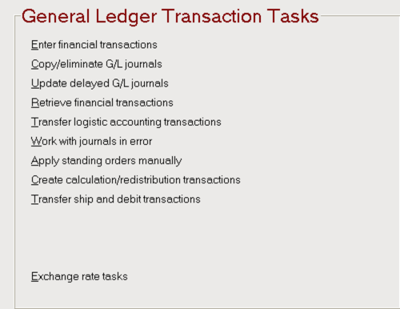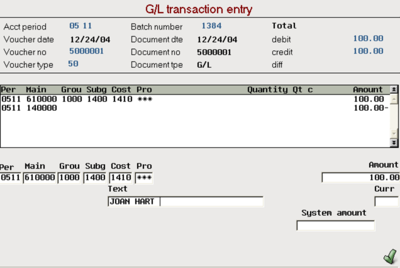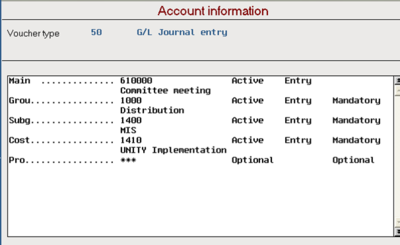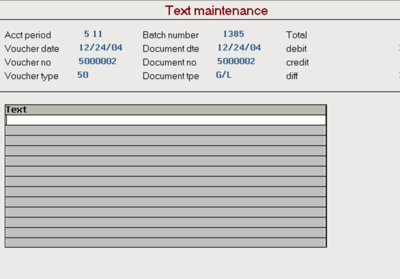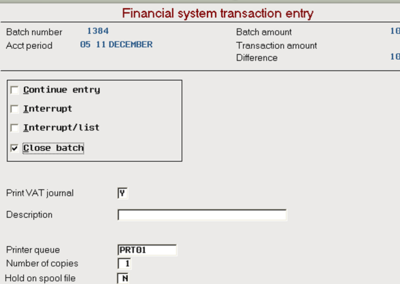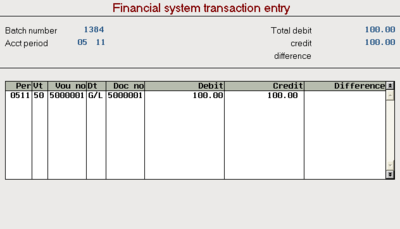Accounting Finance:General Ledger-Entering G/L Transactions
(Redirected from Accounting Finance:Entering G/L Transactions)
Jump to navigation
Jump to search
Overview
- G/L Easy entry of transactions – on this panel the transactions will be listed on the display as you enter them, with debit, credit and difference totals in system currency at the top part of the panel.
- This routine is useful if you have pure G/L transactions that you work with, for example on a daily basis.
- You can enter several transactions and validate them all at the same time.
- The routine makes it possible to enter simple transactions, i.e. you enter the most necessary information, and if you need to maintain the transactions further you press F7 to access G/L Transactions Entry.
Entering G/L Transactions
- Select ASW FastPath→Financial accounting→General Ledger transaction tasks→Enter financial transactions
- Enter voucher type 50
- Enter batch amount
- Click enter
- Choose a routine G/L Transactions or G/L Easy Entry Transactions
- Click enter
G/L Transaction Entry
- Enter document type (optional)
- Enter Account
- Enter Cost
- Enter Amount
- Enter Text (optional)
- Enter Currency (optional)
- Click enter twice
- Enter next G/L transaction and click enter OR press F12 to move back to previous panel
- Tip: if you want more information on an account you have entered, mark the posting and click enter and then click F2. The system shows the panel Account information. Click F3 to return to the entry panel.
- Tip: If you want to enter unique text per accounting year, voucher type/number, mark the posting on panel G/L transaction entry and press F10. The system shows panel Text maintenance. Click F12 to return to the entry panel.
Financial System Transaction Entry
- Click F3 to end the journal
- Mark close batch
- Enter description (optional)
- Change Printer queue (optional)
- Change # of copies (optional)
- Change Hold on spool file (optional)
- Click enter
- Click enter to update the postings in the General Ledger
Exercise #1
- Enter a general ledger transaction to correct a miss posting. For example, Debit900000 (2107) $1,000 Credit900000 (2310) $1,000
- Enter text describing the correction AR-voucher#123456 posted to incorrect cost center.