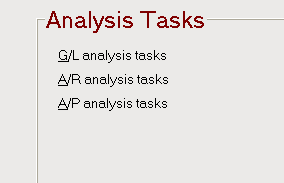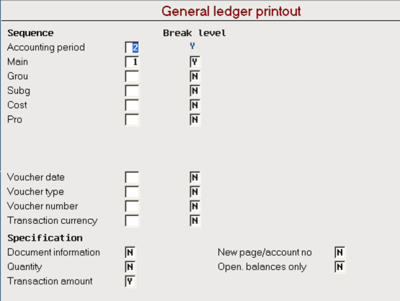Accounting Finance:Analysis Reports
(Redirected from Accounting Finance:General Ldeger-Printing Analysis Reports)
Jump to navigation
Jump to search
Print General Ledger
- Select ASW FastPath→Financial Accounting→Analysis Tasks→G/L Analysis Tasks
- Select Print General Ledger
- Enter sequence (the sequence you define determines how the information is organized. Sequence 1 gives the primary sort order, sequence 2 sorts the information further within each parameter selected with sequence 1, and so on.
- You can sequence by the following parameters:
- Accounting period
- Account parts 1-5
- Voucher type
- Transaction currency
- Enter specification (you specify the kind of information you want produced in the printout)
- Click enter
- Enter selection
- Change printer parameters (optional)
- Click enter
Print G/L Transactions
- Select Print G/L Transactions
- Enter sequence (the sequence you define determines how the information is organized. Sequence 1 gives the primary sort order, sequence 2 sorts the information further within each parameter selected with sequence 1, and so on.
- You can sequence by the following parameters:
- Accounting period
- Account parts 1-5
- Voucher type
- Transaction currency
- Click enter
- Enter selection
- Click enter
- Enter specification
- Change printer parameters (optional)
- Click enter
Exercise #1
- Print the following reports:
- General Ledger
- G/L Transactions