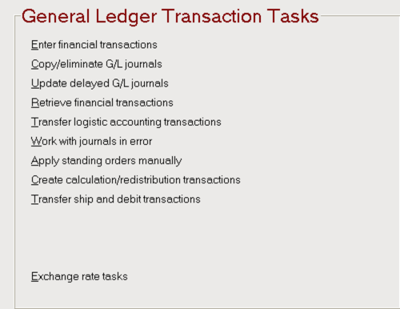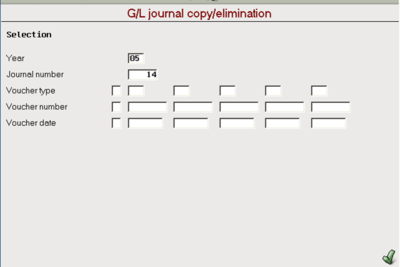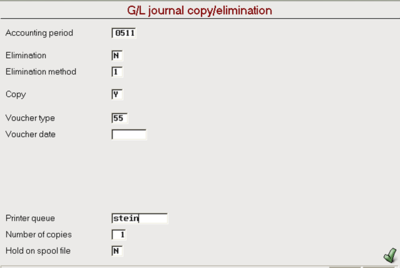Accounting Finance:General Ledger-Copying/Eliminating G/L Journals
Jump to navigation
Jump to search
Overview
- The copy function is very useful if you, for example, happen to enter a General Ledger transaction in the wrong accounting period. You just copy the original journal and enter the duplicate journal in the right accounting period and then eliminate the original journal with a reverse journal.
- You can also eliminate journals to reverse temporary provisions for year-end closing purposes.
- You can only copy and eliminate journals that contain General Ledger transactions.
- The entry text for the postings in the duplicate and reverse journal, shows the voucher number, voucher type and journal number of the original postings.
- All postings in the new journal receive the same voucher number, from the voucher number series.
- The new postings receive the same document number and document type as the original postings.
G/L Journal Copy/Eliminate
- Select ASW FastPath→Financial accounting→General Ledger transaction tasks→Copy/eliminate G/L Journals
- Enter the journal number that you want to copy or eliminate
- Click enter to reach the next panel where you continue with copying/eliminating the journal
- Change the accounting period to the period you want to post the journal
- Change Elimination to N if you want to copy
- Change Copy to Y if you want to copy
- Enter a valid Voucher Type for the routine 55
- Change voucher date to the date you want to duplicate the journal
- Enter printing parameters
- Click enter to update the journal