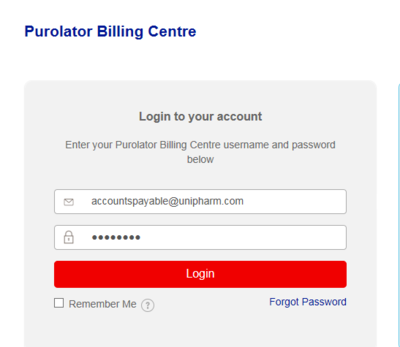Difference between revisions of "Accounting Finance:Purolator-Billing Centre"
Jump to navigation
Jump to search
m (Norwinu moved page Finance:Purolator-Billing Centre to Accounting Finance:Purolator-Billing Centre) |
m (PDF Files save) |
||
| Line 19: | Line 19: | ||
#Enter Email '''accountspayable@unipharm.com''' and password '''uniPHARM''' |
#Enter Email '''accountspayable@unipharm.com''' and password '''uniPHARM''' |
||
#When you are done, click the '''Login''' button. |
#When you are done, click the '''Login''' button. |
||
| − | #Click '''invoice file''' (pdf) and '''print''' |
+ | #Click '''invoice file''' (pdf) and '''print''' and '''Save PDF file to Distribution Centre(N)\Files For Both DC's\Freight''' |
[[File:Purolator9.PNG|400px]] |
[[File:Purolator9.PNG|400px]] |
||
Revision as of 10:09, 28 September 2017
Overview
uniPHARM has entered into an agreement with Purolator to handle freight services for a selected number of phase one customer accounts. This will be expanded to other customers and shareholders after the initial test phase. In the meantime, please do not offer this service to any customer or shareholder not on the attached list. Phase 1 Customers. The uniPHARM Purolator account is 1459906.
Contacts
- Andrew Noonan, Customer Care Andrew Noonan
Tel: 888-744-7123 ext. 71016 (Working hours: 10am-6pm)
- Sandra Chambers, Manager,Customer Engagement Sandara Chambers
Tel: 604-273-4333 ext. 5305, Cell: 604-679-6827, Toll-free: 1-800-663-7969 ext. 5305
- Mark Alexander, Customer Engagement Mark Alexander
Tel: 604-273-4333 ext. 5305, Cell: 604-679-6827, Toll-free: 1-800-663-7969 ext. 5305
Login to Purolator Billing Centre
- Access the Purolator website https://www.purolator.com/billingcentre/obpp/portal/#/
- Enter Email accountspayable@unipharm.com and password uniPHARM
- When you are done, click the Login button.
- Click invoice file (pdf) and print and Save PDF file to Distribution Centre(N)\Files For Both DC's\Freight