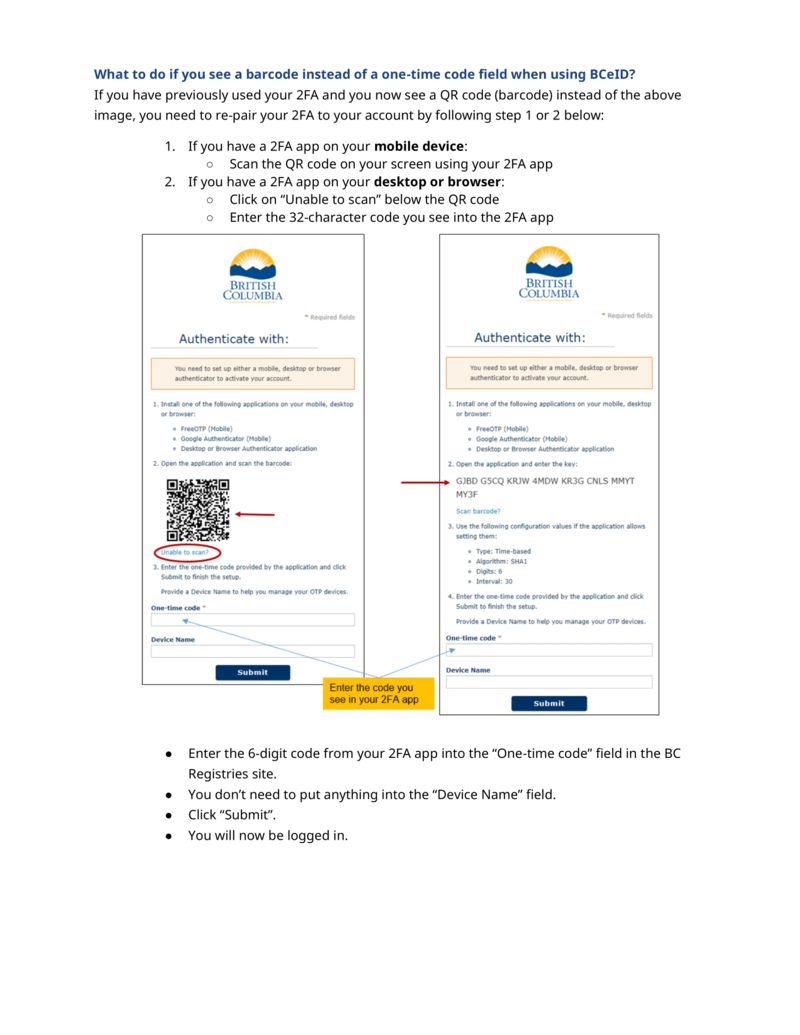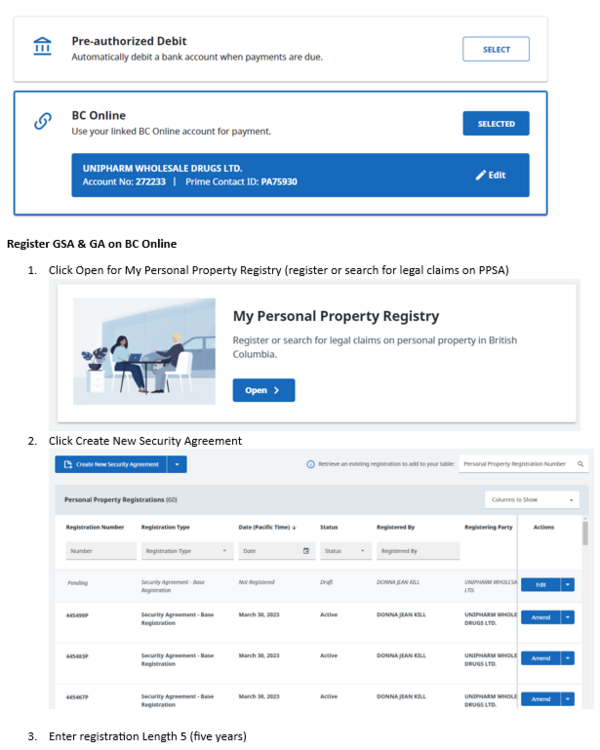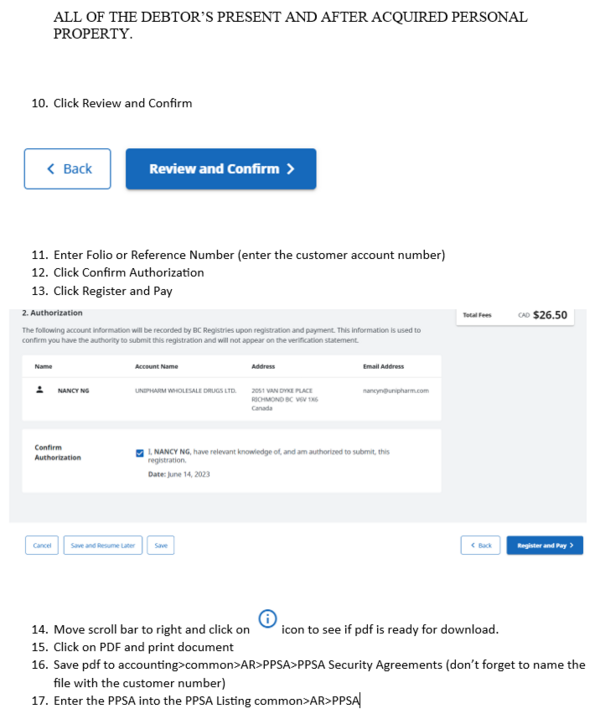Difference between revisions of "Accounting Finance:BC Online"
Jump to navigation
Jump to search
| Line 22: | Line 22: | ||
==Print Selection List & PPSA Security Agreement== |
==Print Selection List & PPSA Security Agreement== |
||
| − | *Click applicable document |
||
| − | *Go to '''General Collateral''' step '''OR''' |
||
| − | *Click '''Active Session''' |
||
| − | [[File:BCO6.png|400px]] |
||
| − | *Click '''Return''' |
||
==Verify/Register a Financing Agreement== |
==Verify/Register a Financing Agreement== |
||
Revision as of 14:53, 14 June 2023
Contact Number
- Online Support 1-800-663-6102 or bcolhelp@accessbc.com
BC Online (Logging into your BC Registry account) - Sign On
- Log onto https://www.bcregistry.gov.bc.ca/
- PDF's have been saved to accounting>common>AR>PPSA>PPSA Security Agreements
- Also available for viewing in DocView
Registering General Service Administration (GSA) & Gurantor Agreement (GA) / Drafting a Financing Statement
- Enter General Collateral (Step 8)
Print Selection List & PPSA Security Agreement
Verify/Register a Financing Agreement
PPSA Worksheet
- Go to /accounting superserver/common/AR/PPSA
- Enter date, expiry date, registration #, name, type, terms
- SCAN documents into Gauss under Customer Application.