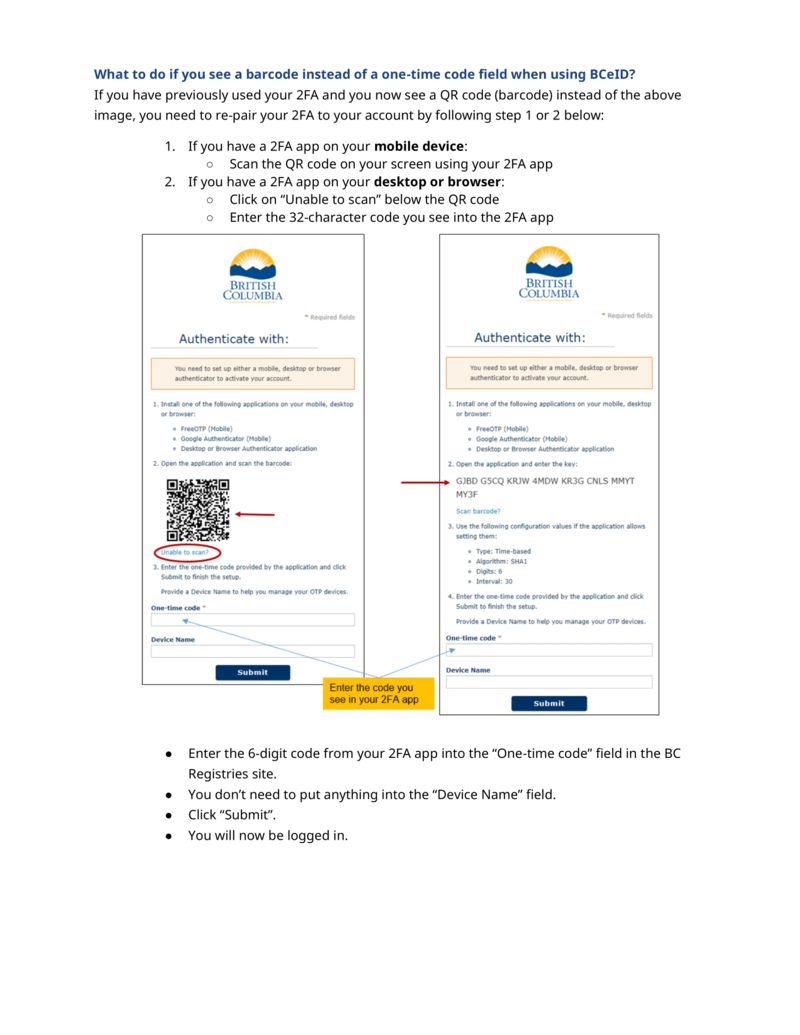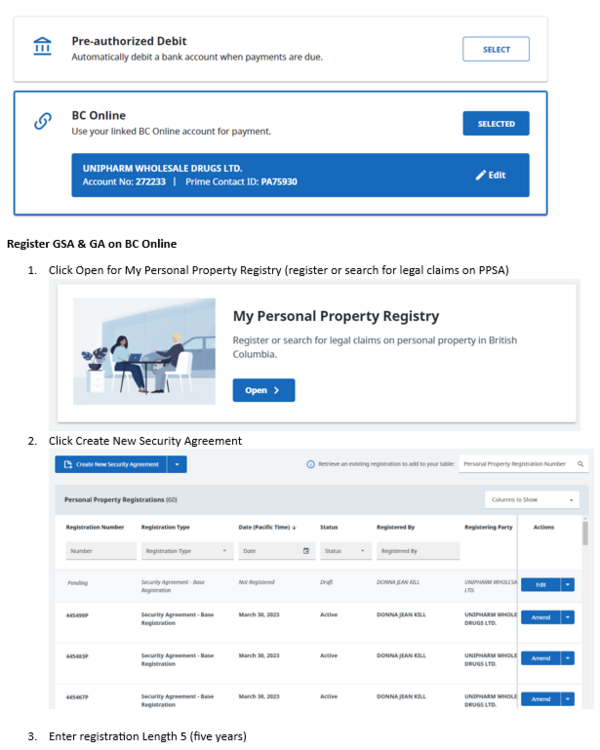Difference between revisions of "Accounting Finance:BC Online"
Jump to navigation
Jump to search
| Line 20: | Line 20: | ||
[[File:GSA002.png|600px]] |
[[File:GSA002.png|600px]] |
||
| − | == |
+ | ====Note regarding Step 8: General Collateral==== |
| − | * |
+ | *Enter for Personal's, "ALL INDEBTEDNESS, PRESENT AND FUTURE AND INDIRECT, ABSOLUTE AND CONTINGENT OF '''INSERT LEGAL BUSINESS NAME" TO THE DEBTORS AND ALL PROCEEDS INCLUDING, WITHOUT LIMITATION, ALL GOODS, SECURITIES, INSTRUMENTS, DOCUMENTS OF TITLE, CHATTEL PAPER, INTANGIBLES AND MONEY (ALL AS DEFINED IN THE PERSONAL PROPERTY SECURITY ACT)." |
| + | *Enter for Business, "ALL OF THE DEBTOR'S PRESENT AND AFTER ACQUIRED PERSONAL PROPERTY." |
||
[[File:GSA003.png|600px]] |
[[File:GSA003.png|600px]] |
||
Revision as of 11:37, 13 July 2023
Contact Number
- Online Support 1-800-663-6102 or bcolhelp@accessbc.com
BC Online (Logging into your BC Registry account) - Sign On
- Log onto https://www.bcregistry.gov.bc.ca/
- PDF's have been saved to accounting>common>AR>PPSA>PPSA Security Agreements
- Also available for viewing in DocView
Registering General Service Administration (GSA) & Gurantor Agreement (GA) / Drafting a Financing Statement
- Note: 2 separate applications is required where the process are similar
- Apply for Guarantee Agreement (GA) (in Step 6, click on Add a Individual Debtor)
- Apply for General Security Agreement (GSA) (in Step 6, click on Add a Business Debtor)
Note regarding Step 8: General Collateral
- Enter for Personal's, "ALL INDEBTEDNESS, PRESENT AND FUTURE AND INDIRECT, ABSOLUTE AND CONTINGENT OF INSERT LEGAL BUSINESS NAME" TO THE DEBTORS AND ALL PROCEEDS INCLUDING, WITHOUT LIMITATION, ALL GOODS, SECURITIES, INSTRUMENTS, DOCUMENTS OF TITLE, CHATTEL PAPER, INTANGIBLES AND MONEY (ALL AS DEFINED IN THE PERSONAL PROPERTY SECURITY ACT)."
- Enter for Business, "ALL OF THE DEBTOR'S PRESENT AND AFTER ACQUIRED PERSONAL PROPERTY."
Print Selection List & PPSA Security Agreement
Verify/Register a Financing Agreement
PPSA Worksheet
- Go to /accounting superserver/common/AR/PPSA
- Enter date, expiry date, registration #, name, type, terms
- SCAN documents into Gauss under Customer Application.