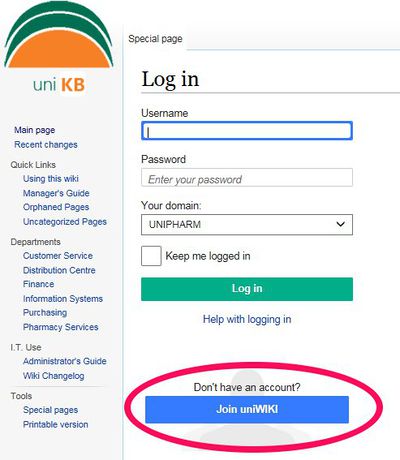Main Page
Jump to navigation
Jump to search
uniPHARM Wiki
This page will serve as the homepage for the company intranet wiki. Its look will be improved but the overall intent is to have quick links to the department sections, which in turn will have their own main pages that can be favorited for direct access.
Creating new pages? Check out the following page to learn wiki formatting:
Template Page
User self-registration
uniPHARM staff can use their Windows credentials to register for an account on this wiki:
- Click the Log in button on the top right corner.
- Click Join uniWIKI, as shown in this picture:
- Important: "Register" by entering in your staff credentials (Windows/green screen username/password). Leave 'UNIPHARM' selected as the domain.
- If the registration matches your Windows credentials, account creation will complete successfully.
- You can now log in to access the rest of the wiki.