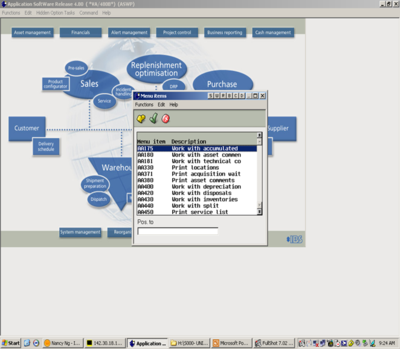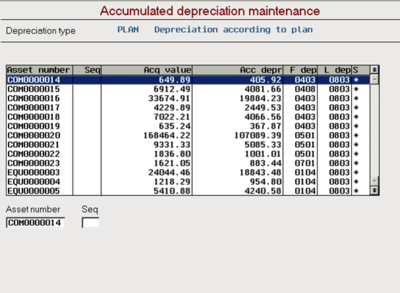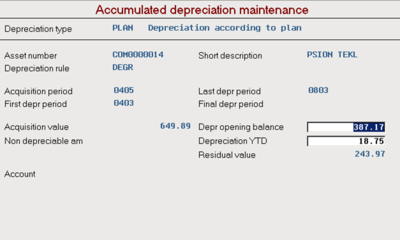Accounting Finance:Accumulated Depreciation-Adjusting Accumulated Depreciation
Revision as of 11:08, 23 February 2018 by Nancyn (talk | contribs) (Nancyn moved page Accounting Finance:Adjusting Accumulated Depreciation to Accounting Finance:Accumulated Depreciation-Adjusting Accumulated Depreciation)
Work with Adjusting Accumulated Depreciation
- Click Hidden Option Tasks→Select Menu Item→Type AA175→Click enter→Double-click AA175
Accumulated Depreciation Maintenance
- Enter asset number
- Click enter OR Double-click asset number
- Change Depr opening balance
- Change Depreciation YTD
- Click enter
- Warning - be careful when changing, this may affect g/l balances.
- This should only be used to change pre-existing assets.
- Press F12 to move back to previous panel