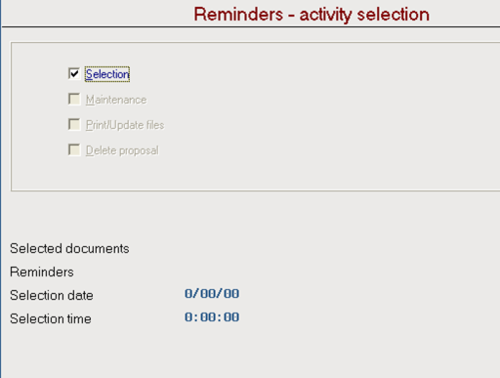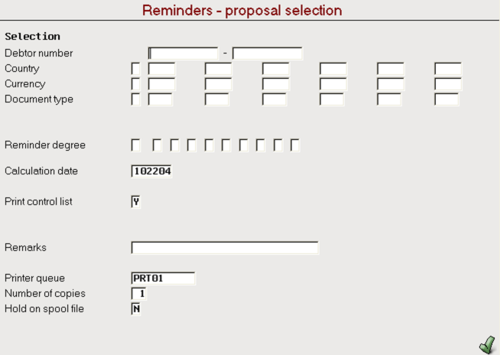Accounting Finance:Reminders-Customer Collections
Jump to navigation
Jump to search
Overview
A reminder is a document sent to the debtor to inform them of their outstanding debt. There are 3 stages of issuing a reminder. The system makes a proposal of reminders to issue according to your selections. You can print a control list to show the proposal. You make changes and print new control lists until you are satisfied with your proposal. You print the reminders in the debtor’s language. The system updates the reminder degree on the invoices in the Accounts Receivable.
Create Reminder Proposal
- Go to ASW Fastpath → Cash Management → Credit Management Tasks → Work with Reminders
- Click Selection and press enter (Note: no proposal exists, therefore you may only choose Selection)
- The system automatically updates the other fields when you create a proposal
Proposal Selection
- Enter the selection parameters (optional) (Note: if the due date + reminder grace days are greater than the calculation date a customer will be selected)
- Press Enter
3. Press F5 to refresh 4. Click Maintenance and press Enter